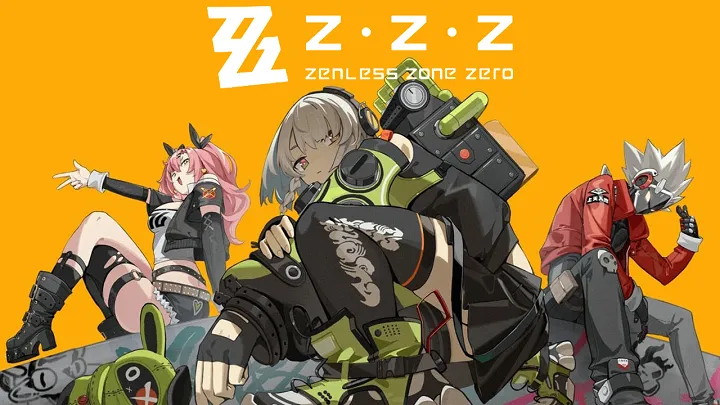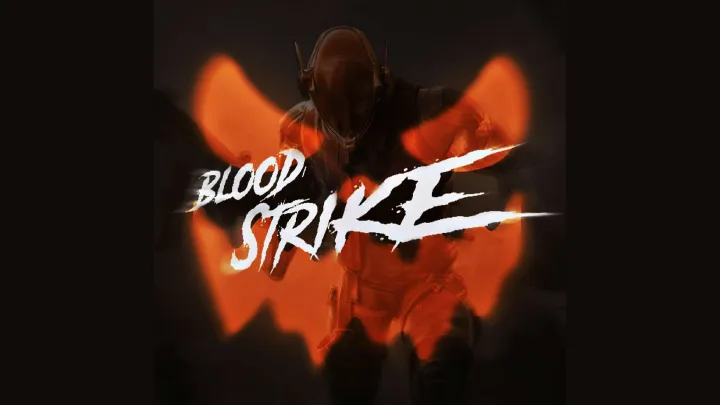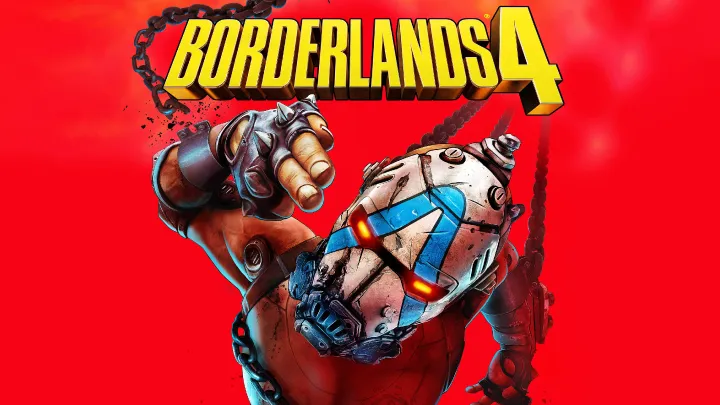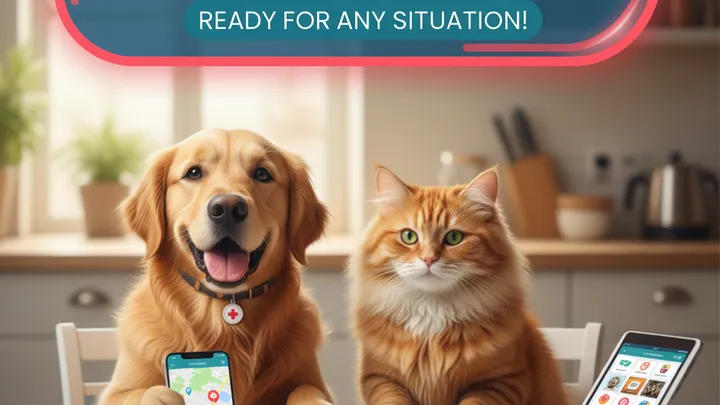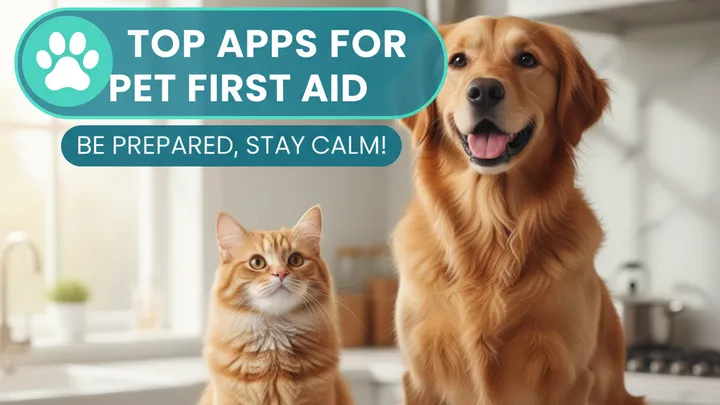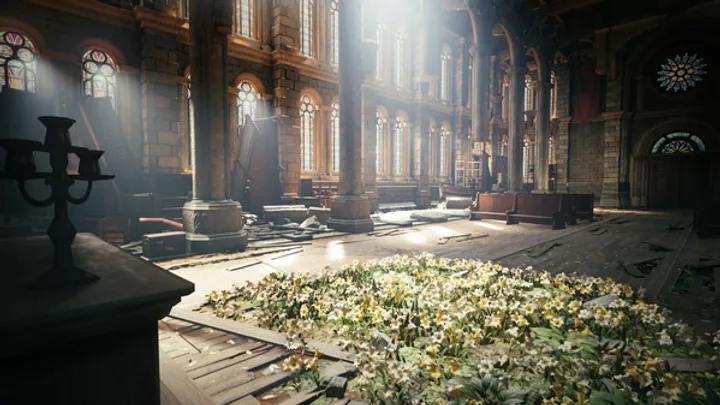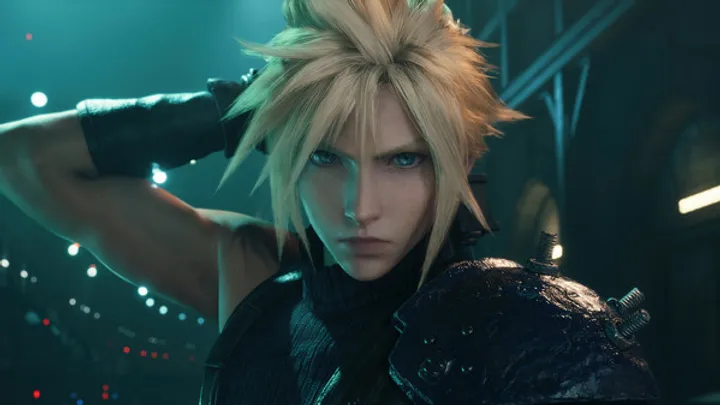Hogwarts Legacy, the open-world RPG set in the Wizarding World, has enchanted millions with its immersive environments, spellcasting mechanics, and faithful recreation of magical lore. Yet beneath its polished exterior lies a persistent technical flaw that continues to frustrate players—frame timing instability. Despite powerful hardware and multiple patches, many users experience stuttering, inconsistent frame pacing, and poor responsiveness, particularly on PC. This article explores the root causes of Hogwarts Legacy’s frame timing issues, analyzes its impact on gameplay, and presents a comprehensive timeline of community fixes, developer responses, and long-term implications.
- What Is Frame Timing and Why It Matters Frame timing refers to the interval between rendered frames. While FPS (frames per second) measures quantity, frame timing measures consistency. Even with high FPS, poor frame pacing can cause stuttering and input lag.
In Hogwarts Legacy, players report smooth frame rates on paper (e.g., 90–120 FPS) but experience micro-stutters and visual hitching. This disconnect stems from uneven frame delivery, which breaks immersion and affects gameplay responsiveness.
Key Symptoms:
- Micro-stutters during traversal
- Input delay during combat
- Visual hitching despite high FPS

- Unreal Engine 4’s Role in the Problem Hogwarts Legacy runs on Unreal Engine 4, which has known limitations with shader compilation and asset streaming. These issues are magnified in open-world games with dynamic lighting and dense environments.
Shader compilation stutter occurs when the engine builds shaders during gameplay, causing frame drops. Asset streaming delays also contribute to inconsistent frame timing, especially when entering new zones or triggering scripted events.
Engine Bottlenecks:
- Runtime shader compilation
- Delayed asset streaming
- Lack of precompiled shader support
- DLSS, Frame Generation, and V-Sync Conflicts While Hogwarts Legacy supports DLSS and Frame Generation, their implementation is flawed. DLSS 3 with Frame Gen can introduce ghosting and input lag if not configured correctly. V-Sync settings often conflict with Nvidia Control Panel, worsening frame pacing.
Players who enable DLSS and Frame Gen without external tools report screen tearing and erratic frame delivery. The game’s internal frame limiter fails to synchronize properly, requiring third-party intervention.
DLSS Challenges:
- Ghosting artifacts in motion
- Input lag with Frame Gen
- V-Sync conflicts with external settings
- CPU Bottlenecks and Thread Utilization Despite being GPU-intensive, Hogwarts Legacy suffers from CPU bottlenecks due to poor thread management. The game often maxes out one or two cores while leaving others underutilized, leading to uneven performance.
This issue is most noticeable during combat or in NPC-dense areas. Even high-end CPUs like the i7-13700KF struggle to maintain consistent frame pacing due to inefficient workload distribution.
CPU Limitations:
- High single-core usage
- Poor multi-threading support
- Bottlenecks during AI-heavy sequences
- VRAM Saturation and Texture Streaming Hogwarts Legacy consumes large amounts of VRAM, especially at high resolutions. Players with 8GB GPUs report texture pop-in and blurry assets, which contribute to stuttering and frame pacing issues.
The game’s texture streaming system fails to prioritize critical assets, causing delays in loading character models and environmental details. This affects visual fidelity and performance consistency.
VRAM Management Issues:
- Excessive VRAM usage at 1440p and 4K
- Texture pop-in during traversal
- Inconsistent asset prioritization

- In-Game Settings vs. External Optimization Tools Adjusting in-game settings often yields minimal improvement. Disabling V-Sync, lowering shadows, or turning off ray tracing helps slightly, but the real gains come from external tools like RivaTuner and Nvidia Profile Inspector.
RivaTuner’s frame cap feature stabilizes frame pacing better than the game’s internal limiter. Nvidia Profile Inspector allows fine-tuning of shader cache and threading behavior, offering smoother gameplay.
Optimization Tools:
- RivaTuner for frame cap control
- Nvidia Profile Inspector for shader tweaks
- Process Lasso for CPU affinity management
- Community Fixes and Real-Time Solutions The Hogwarts Legacy community has developed several effective fixes. One popular method involves disabling V-Sync in-game and externally, unlocking the frame rate, and capping it via RivaTuner just below monitor refresh rate.
This approach dramatically improves frame pacing. DLSS and Frame Gen also work better when paired with RivaTuner’s cap. Players report buttery-smooth gameplay with minimal stutter after applying these tweaks.
Recommended Fix:
- Disable V-Sync in-game and Nvidia Control Panel
- Unlock frame rate in settings
- Use RivaTuner to cap FPS just below monitor refresh rate
- Developer Response and Patch History Avalanche Software has released multiple patches, but few directly address frame timing. Most updates focus on quest bugs, cosmetic glitches, and minor graphical tweaks. Performance improvements are vague and undocumented.
The lack of transparency in patch notes and absence of a dedicated optimization roadmap frustrates players. Community fixes continue to outperform official updates, highlighting the need for deeper engine-level changes.
Patch Limitations:
- Minor fixes without performance overhaul
- No dedicated optimization roadmap
- Community-led solutions remain dominant
- Console vs. PC Performance Disparity Console versions of Hogwarts Legacy—especially on PS5 and Xbox Series X—offer more stable performance due to fixed hardware targets and optimized presets. PC players face a fragmented experience based on hardware variability.
Dynamic resolution scaling and locked frame rates help consoles maintain consistency. On PC, the lack of adaptive optimization leads to wild performance swings, even with similar specs.
Platform Differences:
- Consoles benefit from fixed presets
- PC suffers from hardware fragmentation
- Lack of adaptive optimization on PC
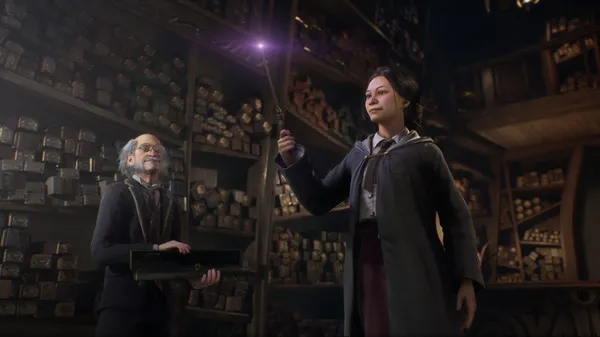
- Long-Term Implications and Future Lessons Hogwarts Legacy’s frame timing crisis highlights the challenges of developing large-scale RPGs on aging engines. Unreal Engine 4, while versatile, struggles with modern open-world demands without extensive customization.
Future updates or sequels must prioritize performance from the ground up. Lessons from this release should inform better engine choices, QA processes, and community engagement strategies.
Key Takeaways:
- Optimization must be integral to design
- Community feedback is vital for stability
- Engine limitations must be acknowledged early
Conclusion Hogwarts Legacy offers a magical journey through the Wizarding World, but its frame timing issues threaten immersion and playability. From engine bottlenecks to poor thread management and flawed DLSS implementation, the game’s technical shortcomings require urgent attention. While community fixes offer hope, the burden of performance should not fall on players. Avalanche Software must address these issues with transparency and urgency to ensure Hogwarts Legacy lives up to its full potential.